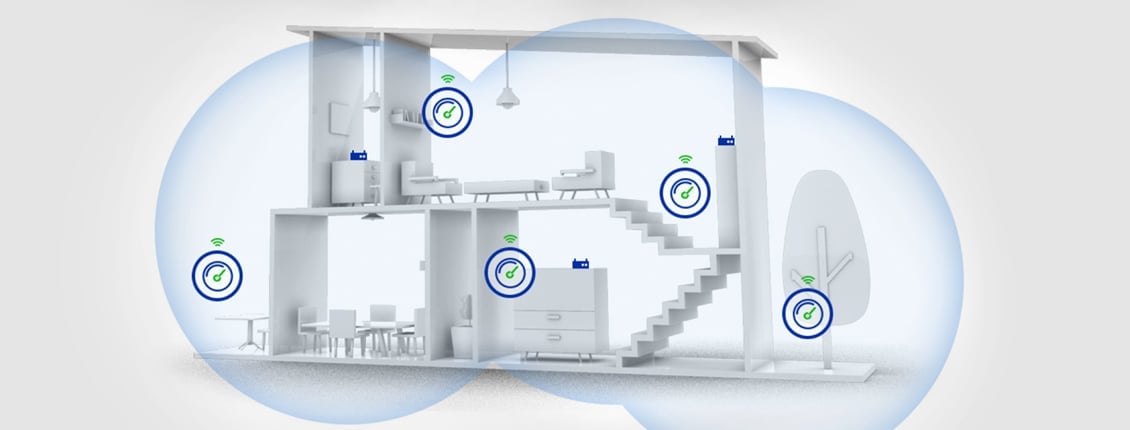
What are the pros and cons of WiFi mesh?
And what’s the difference between WiFi mesh and WiFi extenders?
WiFi Mesh is now invading the consumer space. Although it’s been around for a while—mostly used by the military, hospitals and large-scale commercial applications—home use is relatively new.
So just what is a WiFi mesh network?
Mesh networks are based on radio-transmitter nodes or modules that are placed all around the home. The primary device operates as the modem that brings the Internet into the home as well as the router that generates the WiFi signals.
The satellite nodes then talk back and forth with each other and act as individual routers. Each node finds the best channel and path to wirelessly connect to other nodes, creating a seamless and reliable WiFi connection throughout the home.
HowStuffWorks.com offers some additional information: Nodes are programmed with software that tells them how to interact within the larger network. Information travels across the network from point A to point B by hopping wirelessly from one mesh node to the next. The nodes automatically choose the quickest and safest path in a process known as dynamic routing.
Because the nodes are self-configuring and self-healing, new nodes can be easily added, and blocked nodes won’t slow down the system.
What about the traditional WiFi network using a WiFi extender?
Traditional home setups are more linear. A modem brings the Internet into the home. Sometimes the modem incorporates a router. If not, it must be purchased separately. The router then broadcasts the WiFi signals. If it is a dual-band router, 2.4GHz extends further but is slower. 5GHz is faster but doesn’t have the same coverage area.
If there are dead spots in a home, and moving the router doesn’t work, the solution is a WiFi extender. The range extender creates a secondary network of WiFi signals. Unfortunately, the secondary network is not as strong as the primary one. Plus, it has a different name, meaning someone using a device may have to manually switch between the two networks, depending on its location. Obviously, the bigger the house, the more extenders are required, leading to even greater signal loss and connectivity hassles.
Mesh WiFi pros and cons
Pros
- Ideal for large homes, homes built in odd shapes or made from signal-blocking materials
- Modular in approach, easy to expand for blanket coverage
- Seamless roaming
- More appealing in design so blends into the home décor
- Less congestion with multiple users and less connectivity issues while users roaming through the home
- Some nodes include Ethernet ports for greater compatibility with other devices such as smart TVs, media streamers or video game consoles
- App based for easy setup and management
- One source for regular software updates
Cons
- Initial cost is more expensive and may be overkill for spaces smaller than 2,000 square feet
- Requires multiple nodes, probably more than what comes with the standard starter system
- Unlike traditional WiFi equipment that meets set standards, each mesh network brand uses proprietary technology, so users are locked into one brand
The future of WiFi mesh networking
There is no doubt that mesh networking for the home is here to stay. To protect consumers, the Wi-Fi Alliance has initiated a certification program in an attempt to increase compatibility among the various manufacturers of mesh network devices.
Called EasyMesh, this certification program will allow users and service providers to select interoperable devices across different brands to ensure fast, wide and reliable WiFi coverage. This will ensure interoperability with future systems as well.
From a practical standpoint, this could mean that if EasyMesh-certified mesh WiFi manufacturer A goes out of business, its components could work with EasyMesh-certified manufacturer B. Or satellite nodes from one company will work with those from another company.
Spreading the WiFi mesh network
All mesh systems are slightly different, even within the same brand. For example, the Linksys Velop series of Intelligent Mesh devices come in dual-band and tri-band configurations. Tri-band uses three WiFi radios in each node—two at 5.0GHz and one at 2.4GHz. This provides faster speeds and optimal WiFi load balancing to ensure peak performance. So be sure to compare specs before choosing a specific mesh network.
Are you ready to take the WiFi mesh plunge? Be sure to check out the Linksys Velop Intelligent Mesh networks and accessories at petra.com!
