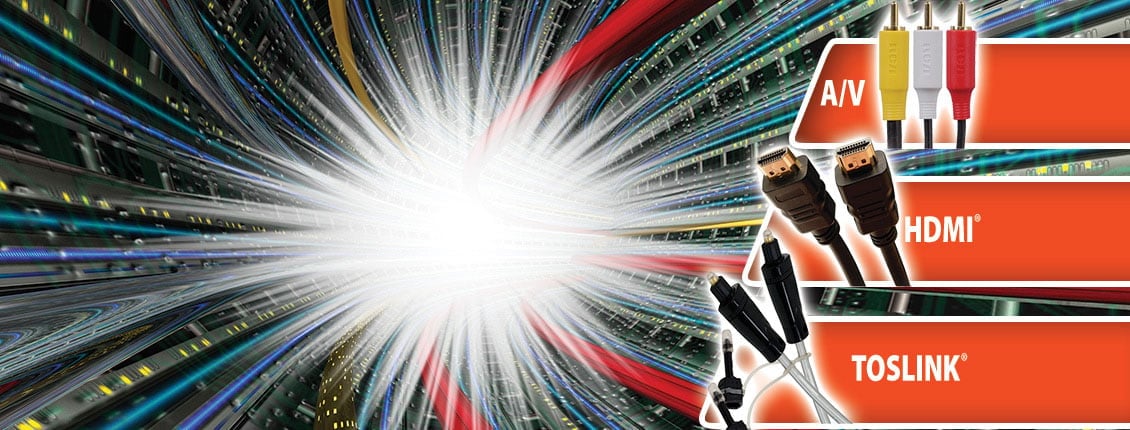
Understanding Audio and Video Cables
Do you know what kind of cable to offer your customers? Or why one cable might be superior to another for a particular project? Brush up on your knowledge of these confusing connectors so you can offer every customer exactly the audio and video cables they are looking for.
Are HDMI Cables Audio and Video?
Customers love HDMI cables. One simple cable can transfer high-quality audio AND video with little room for deterioration. These cables are ideal for connecting Blu-ray players, DVD players and gaming systems to TVs when the sound and video are being sent to the same source. Some even carry Ethernet as well!
When it comes to quality, according to CNET.com, you can expect the same quality data transfer among almost any price cable. However, one reason to splurge might be for a cable with gold-plated connectors, since gold doesn’t tarnish like copper. Another thing to keep in mind when offering cables to your customers is how long the cable needs to be. If they are purchasing an extra-long HDMI cable (over 50 feet), they definitely want to invest in a more expensive, higher quality cable, since it is difficult for data to transfer over that length. For shorter cables, most price points will be more than adequate.
How to Use A Digital Optical Cable
A digital optical cable transfers audio signal only. Crutchfield.com explains that it doesn’t carry the highest resolution data like HDMI cables, but it is capable of Surround Sound up to 5.1 channels, unlike analog RCA cables. They are very resistant to interference because the data travels on pulses of light rather than electricity.
These cables are ideal for when your customers want high-quality sound and pictures, but using an HDMI cable isn’t an option, such as when they want the sound and video to go to two different sources, like a TV and a soundbar.
Digital Coaxial Cables
Digital coaxial audio cables also transfer audio signals but are less common than digital optical cables. Coaxial cables are still superior to RCA analog cables because they are Surround Sound capable and have a similar quality transmission to digital optical. These cables are essential when an output requires a coaxial signal and an analog cable is inadequate. According to Apartmenttherapy.com, this is especially common when connecting subwoofers to audio receivers.
Component/Composite Video and Audio Cables
If a customer is using a digital coaxial or digital optical cable to transfer audio, they might need a component/composite cable to transfer video. The composite cable uses only one cable to transfer video while the component cable uses three. Composite cables only transfer standard definition data, whereas component cables transfer standard- or high-definition up to 1080p resolution.
Though they are the lowest quality audio cable, the benefit to analog cables is that they are universally compatible. From a Super Nintendo to new HDTVs, these cables will be able to hook the oldest equipment up to the newest device.
CAT-5E and CAT-6 Ethernet Cables
Custom installers probably have a pretty good idea whether they prefer to use a CAT-5E or CAT-6 cable. Plenty of at-home DIYers install devices on their own and need assistance choosing the right cable. For any installation requiring the transfer of an Internet signal, an Ethernet-capable cable is necessary.
According to CNET.com, either CAT-5E or CAT-6 cables will work with most routers, so the choice is not an issue of compatibility. However, CAT-6 cables are certified to handle Gigabit Ethernet speeds which might be difficult for a CAT-5E cable. If, on the other hand, cost or ease of installation is an issue, the CAT-5E comes out ahead.
What about USB cables, smartphone chargers and more? Check out our incredible selection and variety of cables and connectors at petra.com. See what else we have to offer!
